The TrueLook platform allows the Customer Admins to manage their users accounts without the need for TrueLook Support to be involved. This can be accessed by selecting User Management under Settings (the gear icon), located in the top right of the navigation bar.
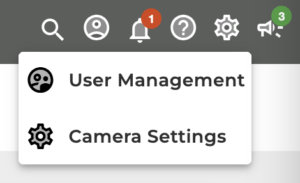
By navigating to the User Management page, Admins are able to perform the following:
- Add users.
- Edit user accounts.
- Delete users.
- Reset passwords for user accounts.
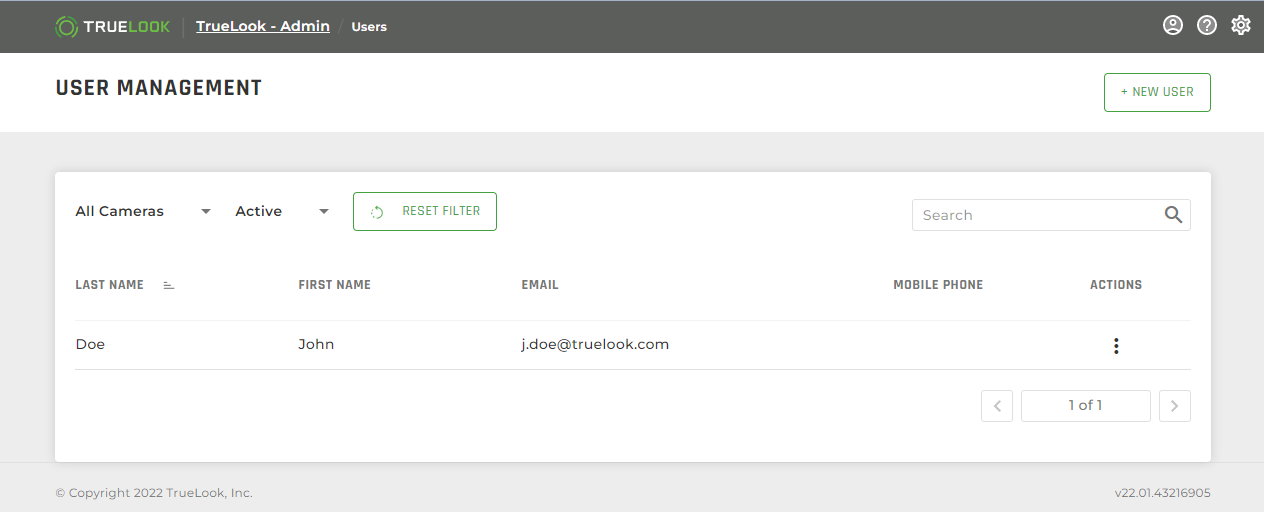
Roles & Permissions
There are three primary user roles to select from when adding new users. Each role has a different level of permissions listed below:
| Customer Admin | Total access to all features, cameras and projects. Customer Admin inherits permissions for any newly added projects. |
| Project Admin | Project Admins have all the same permissions that a Customer Admin has, only limited to the Project or Projects they are administrating. |
| User | Limited access (defined by permissions) to specific projects. There are some admin level features they will never have access to and can’t be granted to the Custom User role. |
Note: If Admins want to share a camera without creating a new user, they can create a Sharing Link (see Camera Settings) that will allow a user to view the camera without login credentials.