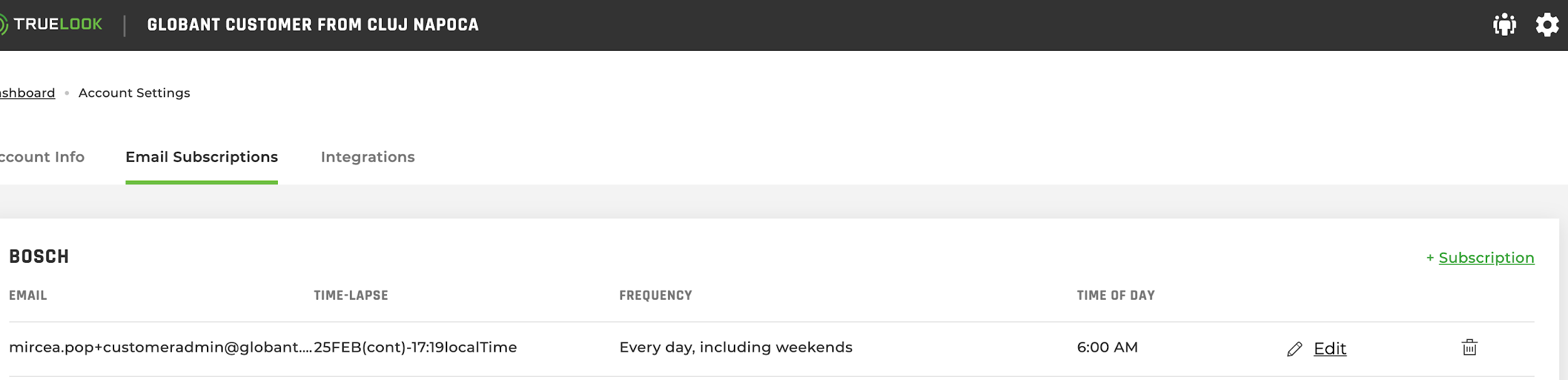TrueLook can send you automated email updates with images from your camera. This is an easy way to keep track of your project’s progress. To access Subscriptions, click on the Account icon at the top right corner of your dashboard, then select Subscriptions.
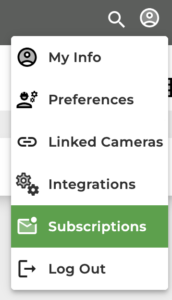
Creating Email Subscriptions
You can create email subscriptions for as many email addresses as you wish. Select any of your active cameras then customize the frequency and time you would like to send your automated email updates. The emails can be unsubscribed from at any time.
This feature is identical to the email subscriptions found in an individual’s user account, except that admins can create alerts for any email address. The individual user can only manage their own subscription.
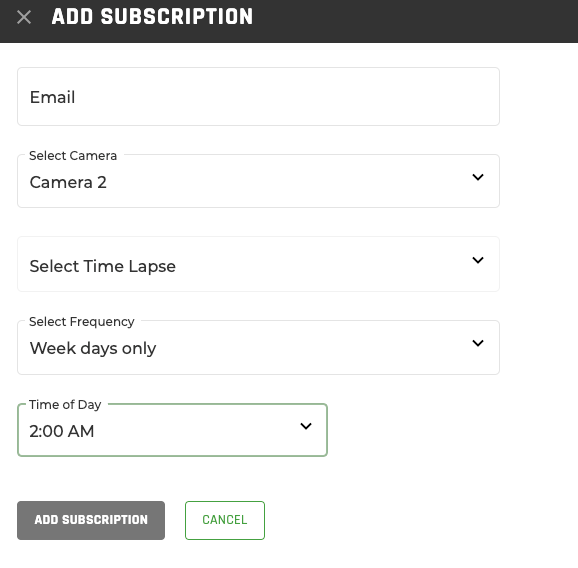
Use this feature to have TrueLook automatically send you photos from your camera. This lets you see your project progress right inside your inbox.
You may select one of your active time-lapses and then choose when you would like to receive email updates. TrueLook will use your settings to automatically email you the latest time-lapse image.