If you are logged in using a username and password, you can access your account settings by clicking on the Account icon, located in the upper right corner in the TrueLook application.
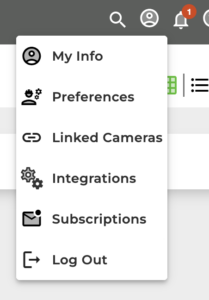
The Account icon lets you:
- Edit your Profile (My info)
- Manage your preferences
- Access Linked Cameras
- Access the Integrations feature
- Manage Subscriptions
- As well as logout of the TrueLook application
My Info
Selecting the My Info menu item brings up the Edit Profile drawer. Here you can change your email, name, phone number, and password.
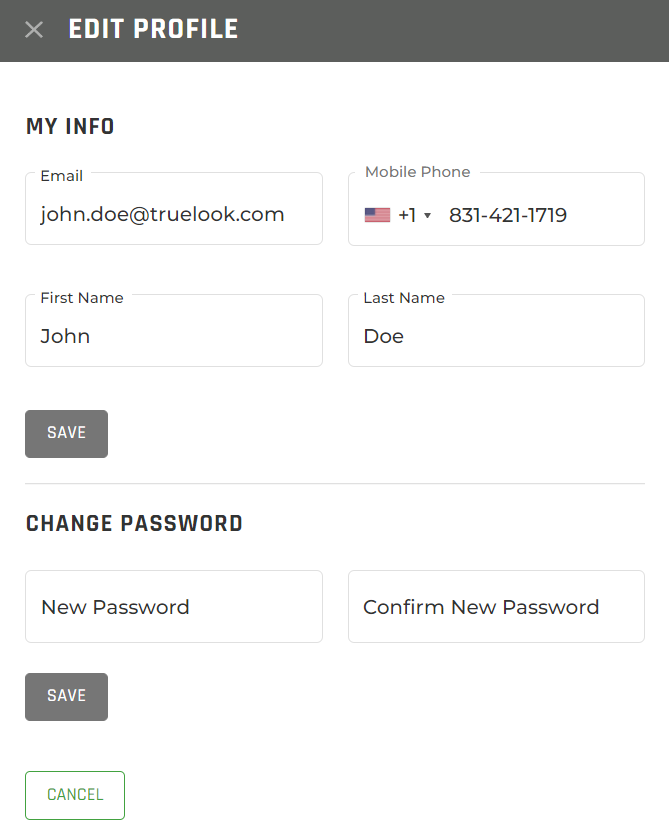
After you have entered the information you would like changed, click Save.
Log Out
Selecting the Log Out menu item brings logs you out of TrueLook.